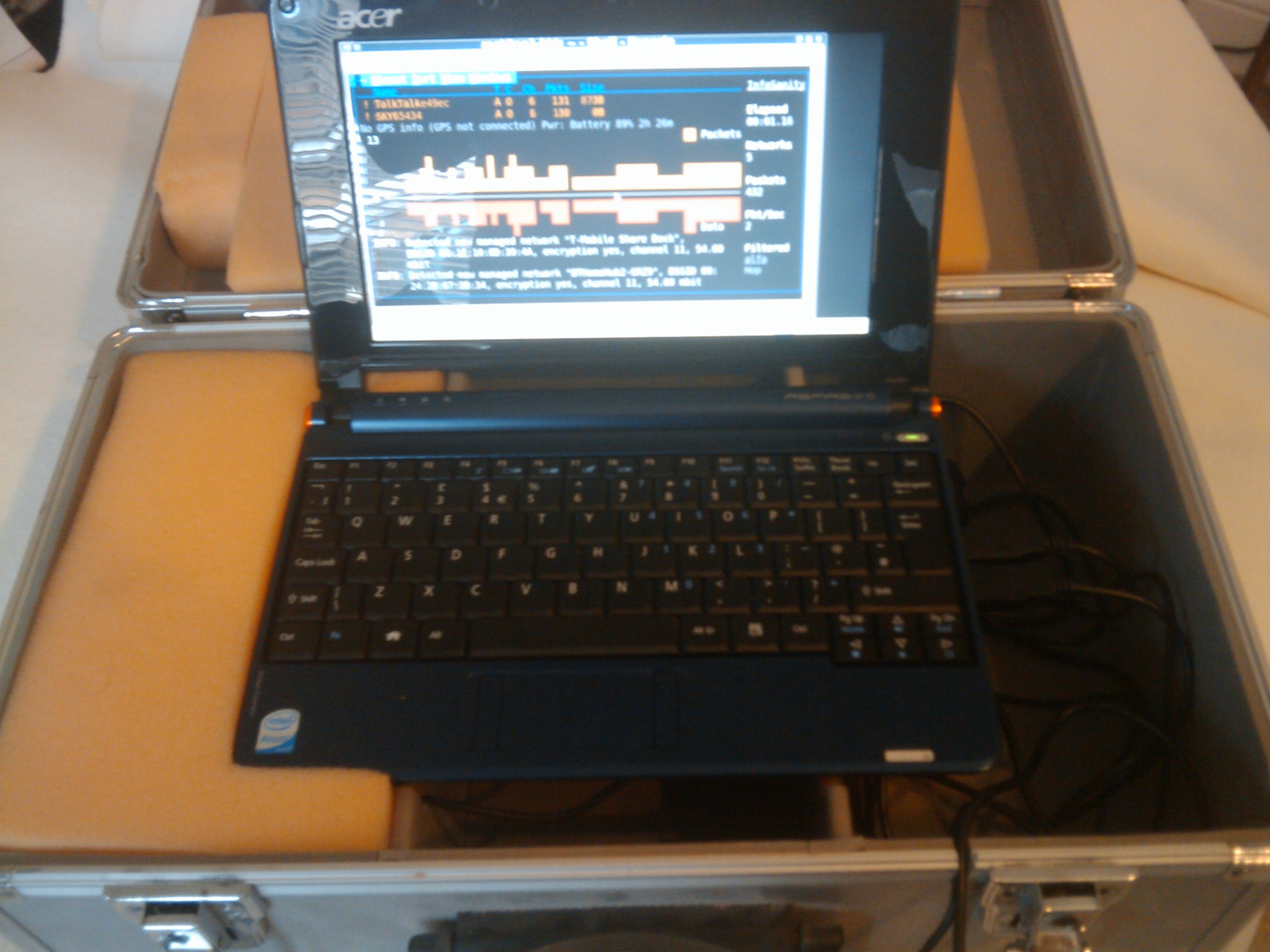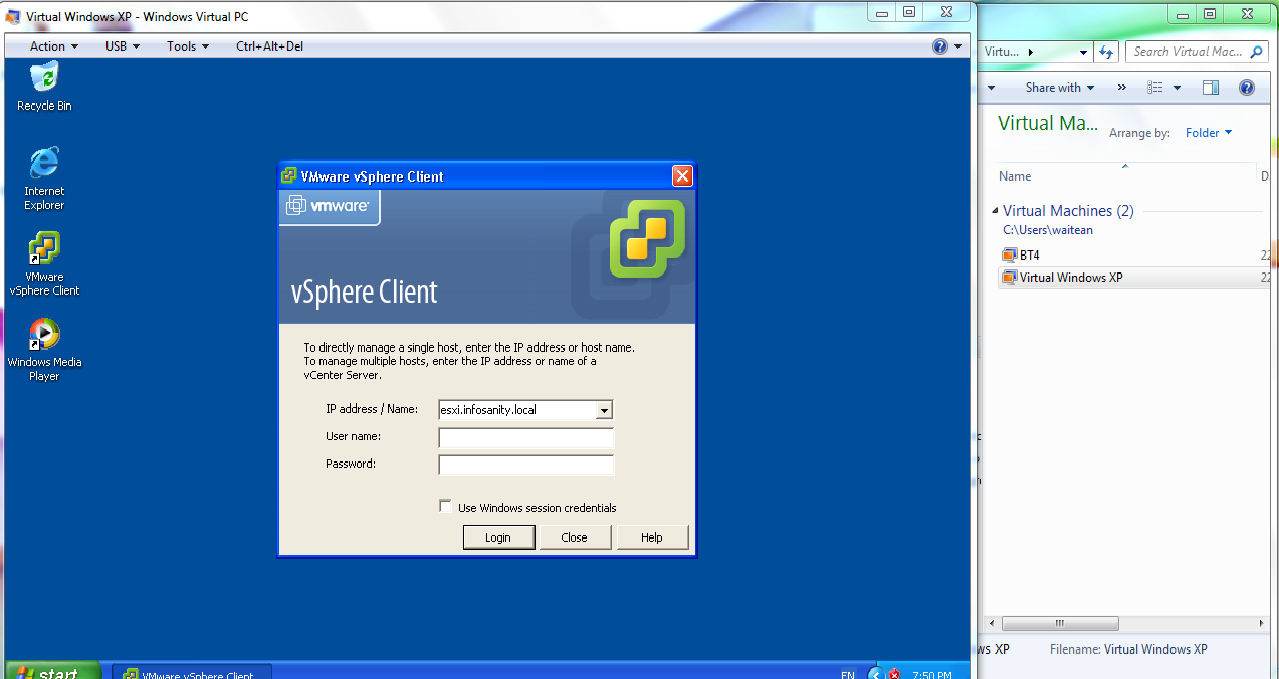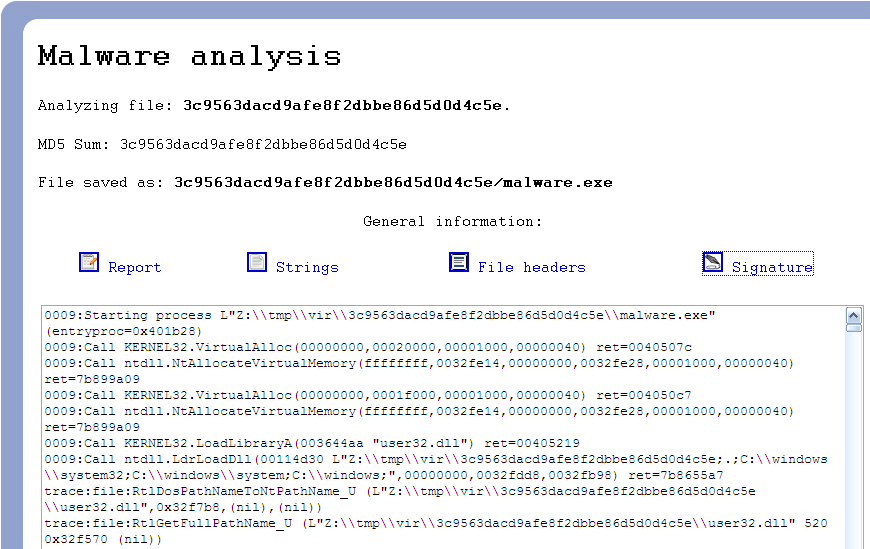Zero Wine is:
an open source (GPL v2) research project to dynamically analyze the behavior of malware. Zero wine just runs the malware using WINE in a safe virtual sandbox (in an isolated environment) collecting information about the APIs called by the program.
The output generated by wine (using the debug environment variable WINEDEBUG) are the API calls used by the malware (and the values used by it, of course). With this information, analyzing malware’s behavior turns out to be very easy.
Install was fairly simple as ZeroWine is distributed as a Qemu virtual image. Qemu, is downloaded here, and ZeroWine here.
To start the ZeroWine image I use the command (change filepaths to suit your install):
>qemu.exe c:\zerowine_vm\zerowine.img -no-kqemu -L . -redir tcp:8000::8000
Once running you can access the service by pointing a browser to localhost/8000 (the ‘-redir tcp:8000::8000’ parameter redirects the ZeroWine image’s port to your local system). This provides a simple web interface to upload and analyse your malware sample:

For a test run I uploaded the most recent sample collected by my Nepenthes honeypot, MD5 hash 3c9563dacd9afe8f2dbbe86d5d0d4c5e. The report generated shows the results of ZeroWines analysis, example below: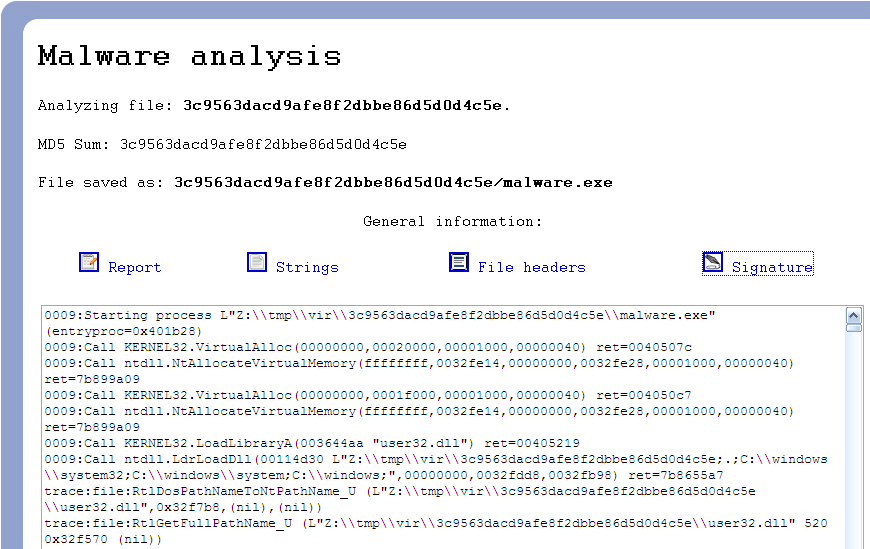 The first section shows the behavioural analysis of the malware, this should be the most useful aspect of the ZeroWine framework. However as the ZeroWine page itself states, the output is ‘very long and, as so, hard to understand‘ and is unable to distinguish between system calls made by the malware and the underlying analysis framework. As a result I personally find the information provided by the report less useful than it could be.
The first section shows the behavioural analysis of the malware, this should be the most useful aspect of the ZeroWine framework. However as the ZeroWine page itself states, the output is ‘very long and, as so, hard to understand‘ and is unable to distinguish between system calls made by the malware and the underlying analysis framework. As a result I personally find the information provided by the report less useful than it could be.
There are definitely better sources for generating automated analysis of malware samples, for example VirusTotal or CWSandbox. However, depending on how the malware sample was obtained legal or business requirements may prevent you from releasing the sample to a third party, and not all provided services can provide the immediate response of a local system; meaning ZeroWine can still be a valid and useful tool in your arsenal.
Taking the concept forward, Jim Clausing recently released an excellent paper on setting up an automated malware environment with open source tools. I haven’t had a chance to try out any of Jim’s suggestions, but have read the paper and listened to the related podcast and the recommendations are definitely on my todo list to improve my malware analysis toolkit.
— Andrew Waite