<update-20091129>
Very grateful to Timmedin for pointing me in the direction of his recent work with the same issue. In usual form, Tim has even packaged up a powershell script to automate the workaround. Check his fix here, much cleaner and slicker than my own. If your still curious, read on for the backstory.
</update>
Since rebuilding part of my toolkit I’ve had issues connecting to my ESXi host server. I had originally thought this was a result of an upgrade from ESXi 3.5 to ESXi 4.0, and the resultant change from VMWare infrastructure client to the new vSphere client. After several hours and days fighting down a blind alley I found a forum post that highlighted Windows 7 as the culprit.
Further reading indicated that this is a widespread issue with no real solution. Best workaround appears to be to run the client within a sandbox via Microsoft’s Virtual XP environment for Windows 7.
After a couple of false starts the install process was fairly straightforward, found here. Simply select hardware architecture (32/64-bit), install a patch, then finally the Virtual XP image. Everything beyond this works as expected, a virtual XP machine. Once in the virtual environment install the vSphere client as normal to regain access your VMWare environment.
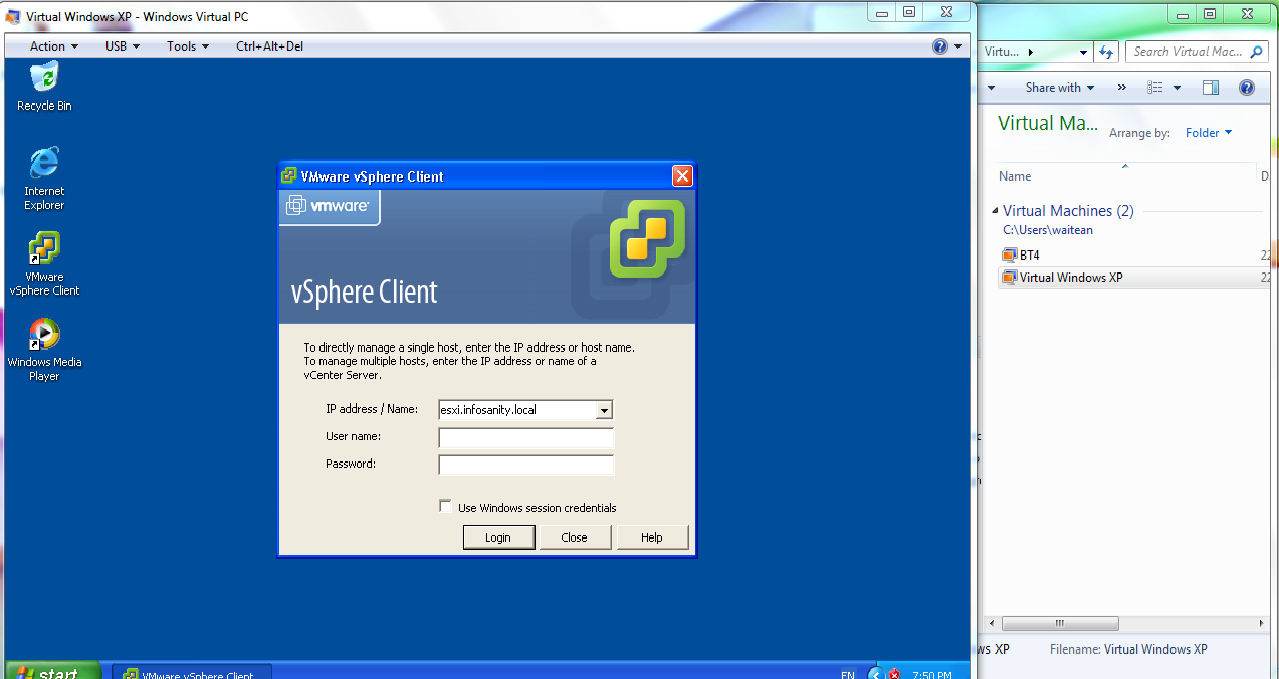
Knowing my preferences, observant readers may be wondering why not achieve the same results using a VMWare guest with the vSphere client installed. VMWare Server is already installed on my machine, and was one of my initial thoughts. However, Virtual XP and VMWare utilise virtualisation for different results. The Virtual XP client has several intergration features (can be disabled if prefered) that allow simple, native access of resources on the host machine (files, directories, peripherals etc) from within the guest. This makes working with either, and between, host and guess seamless. Obviously such intergration would be unsuitable for a lab environment as you want/need isolation, seperation and protection from the guest machines so VMWare still has it’s place. As usual, using the right tool for the right job is essential.
At this point I’m back in my lab, and the R&D rolls on, but the experience has led me to look more indepth and Virtual PC. I have started building a BackTrack4 guest with Virtual PC to run within my standard machine for everyday use. Having access to a Linux environment as simply as a double-click as per normal applications will hopefully be a nice addition to my usual working practice.
<UPDATE> BT4 works fine, but the X GUI fails to start. Guess I’ll need to polish up on my commandline kung fu </UPDATE>
— Andrew Waite