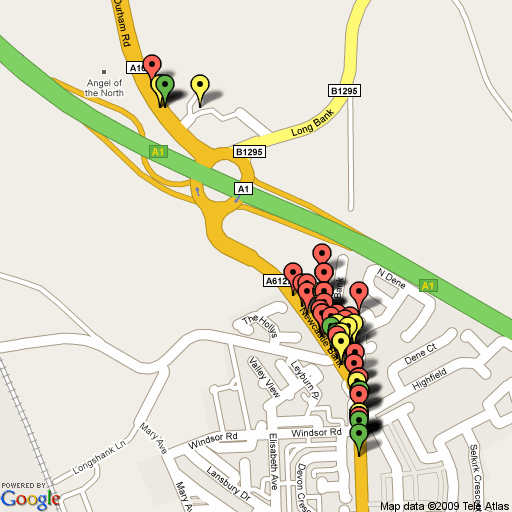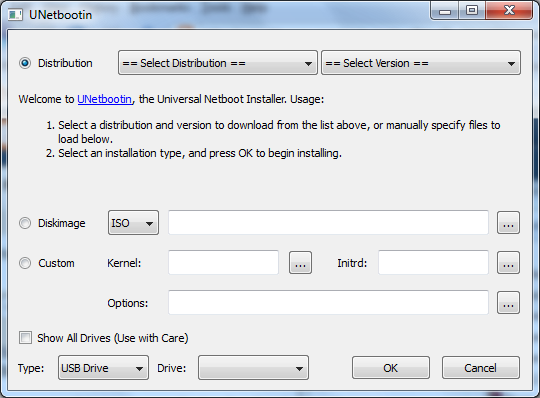Recently added to my wireless toolkit is a USB GPS reciever. After a fair amount of research and some advice from more experience guys I ended up with the Globalsat BU-353 device below:
 (If you can’t make it out, that is a British 10p for size comparison)
(If you can’t make it out, that is a British 10p for size comparison)
Unsurprisingly given some of my previous posts, the initial use of the GPS device is to increase the power and data gathering ability of my war-driving rig for wireless security assessments. Therefore I was a little disappointed when I struggled to got the device working out of the box with gpsd, which is pretty much the de-fact0 standard in gps software.
After much hair-pulling, command-typing and Google-searching I found a series of articles and forum posts stating that the BU-353 works fine with gpsd-2.37 (sorry, can’t find links, but thanks to all those who put the information out there). A quick download and compile later and everything was good.
I don’t have prior experience with GPS devices for comparison, but I’ve got no regrets with the purchase. The accuracy seems very impressive, and the data logging ability when coupled with wireless sensors is equally so.
I’m still looking into the best ways to capitalise on the functionality and data from the GPS unit, my first attempt at harnessing the data set was released yesterday, a PoC release of kismet2gmapstatic. Potential ideas in the pipeline include improving on kismet2gmapstatic to produce interactive javascript maps, again with the Google Maps API, or go the whole hog and output *.kml files for importing to Google Earth. Alternatively I’m considering reading the GPS data directly on a walking site survey, focusing on a single ESSID to map the strength and coverage of a particluar wireless network. Either way, hopefully be more to come in the future.
— Andrew Waite