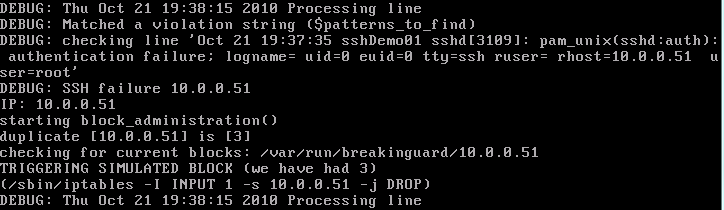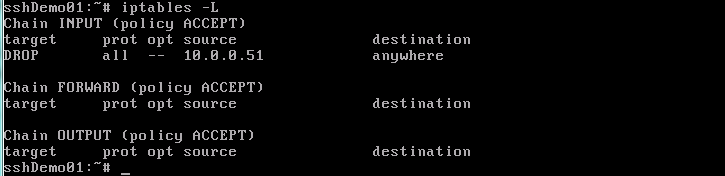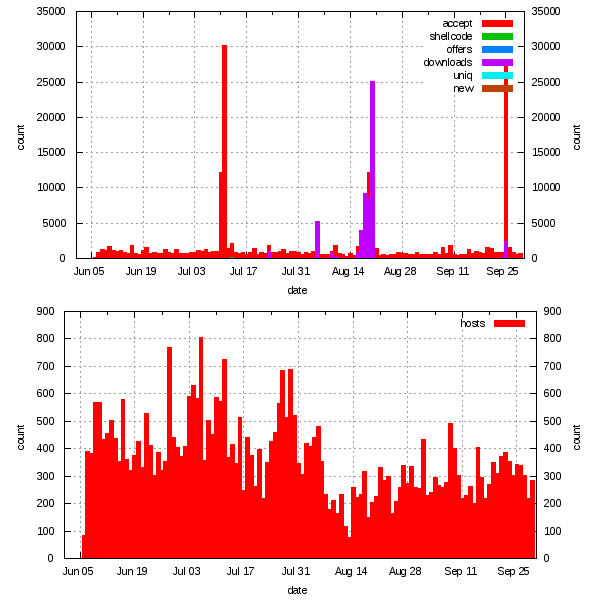I’ve tried messing around with SSH port forwarding in the past, but always struggled to get my head around what I was trying to connect to where, and ultimately didn’t result in anything useful. This time around I’ve put in some dedicated time to get to the bottom forwarding ports within SSH tunnels. And I’m glad I did, my with only a handful of connections the possibilities are making my head spin.
To help my head get around problems I encountered I found a number of resources helpful.
Example Scenario: A server (10.0.0.100) on an internal LAN has web services that need to be accessed, but has no remote access through the firewall. Luckily, there is remote access to an SSH server (10.0.0.200) sat on the same LAN.
From command-line:
ssh -L 8000:10.0.0.100:80 ssh-server.somedomain.tld
This connects to the machine at ssh-server.somedomain.tld and, once authenticated, forwards 10.0.0.100:80 to port 8000 on the local machine. Now accessing the remote services is as simple as pointing your browser to http://127.0.0.1:8000.
The same functionality can be achieved using configuration files. For example, edit ~/.ssh/config:
Host tunnel
HostName ssh-server.somedomain,tld
LocalForward 127.0.0.1:8000 10.0.0.100:80
To establish a connection with the configuration file in place simply run; ssh tunnel.
The port forward will remain active for as long as the SSH session is connected. If you don’t need to interact with the SSH session in addition to the forwarded port passing ssh the -fN flags will cause the session to be backgrounded once authentication can be established.
If you haven’t already, I suggest you investigate the possibilities within your own environment; and if an evil grin doesn’t spread across your face then you still don’t fully get it 😉
–Andrew