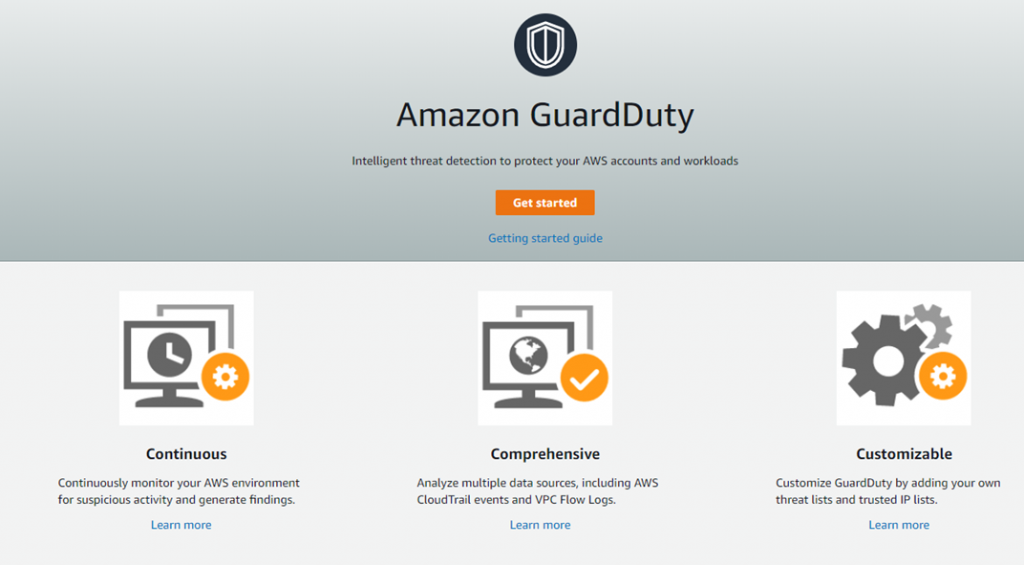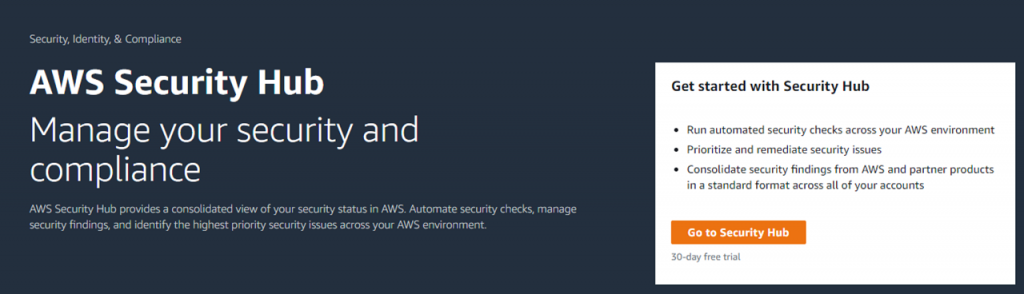In the last week of August, in the middle of Summer vacation, I had the honour of being asked to give a presentation at the second meeting of the newly formed DC44191 in (virtual, for now) Newcastle. Local DefCon groups are an offshoot of the long running, DefCon conference (usually) hosted in annually in Las Vegas. If you’re not aware of the great history of DefCon, you can get a jumpstart here.
Whilst honoured to be asked, and keen to do anything necessary to support the rise of another local infosec group; I was nervous. DefCon is all about teh hackz, and whilst I’ve spent some time as a roadwarrior-ing red-teamer, that’s not been my day to day activity for the last few years. Would those interested in attending DC groups be as interested in BlueTeam topics? I needn’t have worried, I pitched my idea of “Things I wish I’d known about AWS, when I started working with AWS” to Callum, and the session was greenlit.

Most cloud security discussions, whilst useful, tend to begin from one of three premises:
- Building ideal infrastructure on greenfield site, this is what we’re going to build
- Pre-built ideal infrastructure, this is how we built it
- Or a deep dive into a specific technologies and services, in isolation from the wider picture.
What I wanted to discuss, and hopefully I managed, was what I would do if parachuted into an existing AWS account and was suddenly made responsible for securing whatever is there. Whether starting a new role and needing to get up to speed rapidly, or upon discovery of more of the the ever popular ShadowIT. With that in mind, what was covered in this whirlwind tour of day one(ish) with a new, to your, AWS environment?
Stop using your root account!
Seriously, if you only take one thing from this, STOP USING THE ROOT ACCOUNT, and whilst you keep it nice and idle make sure to delete any access keys and enable MFA for extra protection. You do not want someone unauthorised helpfully spinning up infrastructure on your behalf (and at your expense….).
If you’re using the root AWS account, nothing I’m going to discuss below is as important; stop reading now and go deal with that first. I’ll still be here once you’re done.
Don’t know if the root account is in use or suitably secured? Read on, we’ve some services that might help you later…
Logs! Enable CloudTrail
In the ephemeral Cloud, observability is key. If you can’t see it, you can’t secure it; and CloudTrail is the cornerstone of almost all other key security features below. Turn it on, make sure it can see EVERYTHING (yes, even that region you’ve no intention of ever using). Get it turned on an capturing data you’ll need later.
Automated config control and asset management sound good?
Then AWS:Config is where you want to be.
Easily setup with a couple of clicks, Config will begin to track the configuration of your AWS resources (at AWS level, not internal configuration of EC2 server instances etc.). Creating a searchable asset inventory and audit history of configuration changes. Want to know who made the supersecret S3 bucket public 30mins after a security audit checked it was suitable restricted? Config can answer your who did what to what questions.
But wait, there’s more. Take the above example, knowing who did what is good, but that’s horse-bolted-stable-door territory. Wouldn’t it be good if we could have a business rule that states “S3 buckets will not expose data direct to the entire Internet”, and the infrastructure could self enforce? Enter rules and remediation actions. Define the rules, and what actions to take for items that fail. With Lambda routines, ANY (*almost) requirement you have can be automated. But I’m going too far down a rabbithole for this overview, maybe there’s a followup post or three there, for now just know that Config rules can help tell you, for example, if the Root user account has active access keys in use (see, told you above we’d help with that).
In summary AWS:Config verifies sensible configuration from the people with legitimate access to your cloud, and makes proving that with auditors really easy. Change Control Auditing as a Service.
What about attackers?
AWS also has you covered with GuardDuty, essentially an incloud IDS monitoring for all manner nefarious activity. If you are dropped into an existing AWS workload, either review Guardduty logs for an overview of what threats are bombarding the systems; or enable it (it’s quick and relatively inexpensive) and then review the findings for an overview of what threats are bombarding the systems. Its one of those services that you hope never troubles your inbox, or command too much of your time, but you can rest easy(ier) in the knowledge that it’s monitoring for threat activity 24/7 so you don’t have to.
Central Control?
We’re still only in our hypothetical day one of being responsible for a new AWS environment, and we’re already managing a good number of systems. Time to call our favourite reseller for one of those “single pane of glass” platforms? Nope, AWS again has you covered, in this case with SecurityHub. Recently (-ish, 2018) released to combine security findings and metrics from a number of different sources (including those above, funny how that happens) and presents all from one service.
And as an added bonus, if you got a bit overwhelmed by the quantity of potential rules you can employ within AWS:Config (before we even get to custom rules) you can stand on the shoulders of giants (CIS, PCI Council, or AWS themselves) and enable a steadily growing list of security standards, which will enable and report back on a multitude of checks and metrics at the touch of an Enable button. This workload handle payment data and fall underscope for PCI DSS controls? Enable the PCI-DSS standard, and relevant checks will spring to life, helpfully mapped to the specific control requirements for easy auditing purposes.
The End….
With that, my whirlwind tour of where I’d start reviewing and securing an AWS account that I was newly responsible for was over. I’ve not quite put it into practice to see if you could actually achieve all that in day one, but it’s good to have goals. If anyone puts it to the test, I’d be curious to know the outcome when theory meets reality.
Unlike the inaugural DC44191, kicked off by the inimitable Mike Thompson discussing 3rd party web apps, this meeting wasn’t recorded for prosperity; which as I have a face for radio, not live streaming, is probably a good thing. Despite that limitation, I’m since regretting that decision to not record as I’ve had a few questions from people after the event that would have been easier to answer with a recording of the talk to point to. And the session’s Q&A was lively and covered some more advanced topics I’d considered, but left out of the presentation, it would have been good to have those interactions recorded also, especially as some audience members more knowledgeable than I jumped in to expand some answers as well as ask perceptive questions.
- If you were in attendance for the live DC44191 presentation, I hope it was worth your time.
- Similarly, if you’ve got this far, thank you for reading and I hope it’s sparked some ideas which can help your current and future challenges securing AWS workloads.
- If you’ve any questions, or would like to discuss any aspect in more depth; please leave a comment below, or find me on twitter
—
Andrew Waite