For anyone that has had to migrate machines to a virtual environment VMware’s Converter will likely be nothing new. It allows a straight forward way to migrate an existing server (both physical and most common virtual environments) to VMware’s Infrastracture, Server or Workstation product suites.
Whilst this is hugely useful in a real-world environment for p2v or v2v migration strategies it doesn’t have too much use in a lab environment as you would typically build your environment and servers once and then test away. But I’ve recently found another use, with a few simple clicks I can now easily transfer a virtual server/servers from my ESXi lab environment to my laptop to continue working away from the office, and without the need for maintaining parallel victim machines within each of my virtual environments.
The transfer process does take some time, image below shows the start of the transfer of a 20GB machine from my laptop to ESXi server of local 100Mbps network. However don’t be too put off initially, original estimated run time is nearly four hours, when in actuality it completed in a little over one. Good for fire and forget transfers whilst you make dinner.
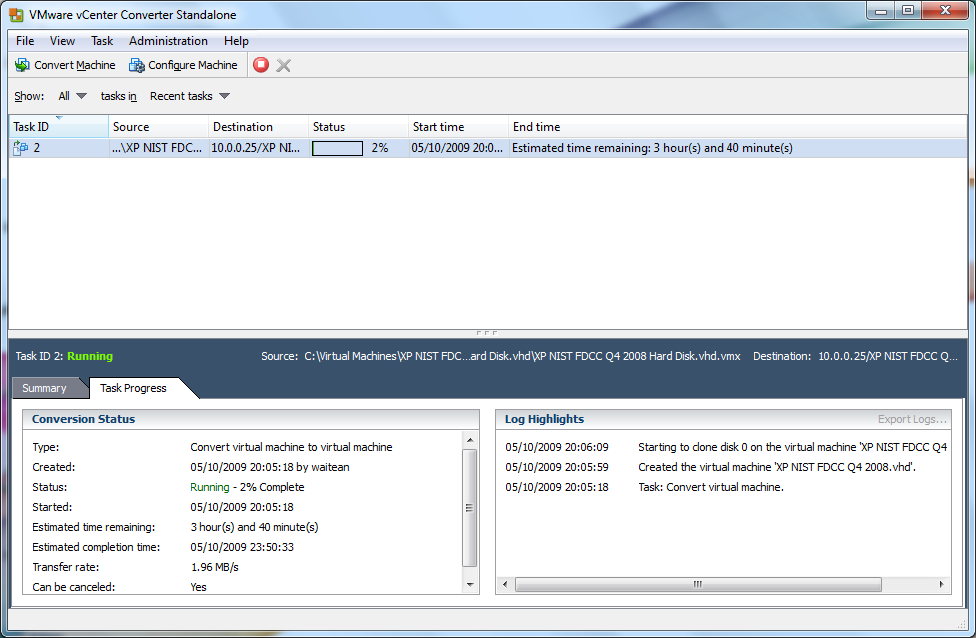
Some people I’ve discussed the tool with have anecdotal stories of having issues and failures with VMware Converter, I haven’t encountered any problems with my usage but your mileage may vary depending on scenario. At the very least is should be simpler than my previous method utilising DD.
— Andrew Waite