Like most techies I get the job of fixing and maintaining relatives’ PCs. As part of this after fixing whatever is broken I have some common clean-up and install routines that I go through to both help the system run faster and to extend the period before I’m called back, and I’ve used AVG free as part of this for many years to keep costs down for my users.
During a recent job I came across a new (I’m assuming, hadn’t noticed it before) feature of AVG free, the PC Analyzer component. Being the curious sort I hit the go button, scan ran for around 5 minutes and I was presented with this:
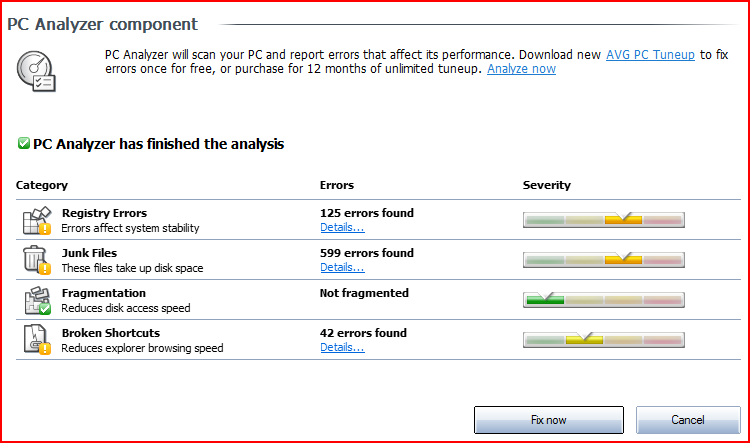
Ouch, I was surprised with the number of errors as this is a machine I keep a regular eye on, and in some cases use myself (it’s the missus’). Time to panic? Let’s see:
- Registry errors: Errors affect system stability: (125)
That doesn’t sound good, checking the ‘Details…’ link presented me with a long list Registry keys, which to a standard end-user would result in turning on BofH’s Dummy Mode. In reality, it found a lot of keys to set the ‘open with’ right-click function depending on file extension. ‘Affect system stability’? Not so much, and I find the links useful enough that I’ve previously researched how to add my own…
- Junk Files: These files take up disk space: (599)
Again checking the details, long list of randomly named files. In the temporary folder. All ~600 took a total of less the 300MB, and the machine has more the 200GB free. Something to correct come next house cleaning session, but not really a problem.
- Fragmentation: Reduces disk access speed
In fairness to the tool, it did come back clean and we know that fragmentation can be an issue. But that’s why every machine I’ve ever used has come with a defrag utility, as standard, for free. (OK, my BBC Micro B didn’t, but then it also had a cassette deck rather than a hard disk).
- Broken Shortcuts: Reduces explorer browsing speed(42)
Ok, so I forget a folder of shortcuts to junk that came pre-installed with the system. I’d deleted the junk, forgot the shortcuts. Thanks for the reminder, fixed.
Summary
Plenty of ‘problems’ highlighted, time to run out and drop £25 for an annual subscription to the clean-up tool? Nope, ignoring the fact that many of these issues are system settings that actually aid the end user, the remaining issues won’t have any negative impact that the end-user will notice.
In my own opinion, AVG is taking a leaf out of the fake AV scams and scaring non-techies into parting with their hard earned coin in a bid to keep the computer running and bank details away from the scary hackers that the nice lady on the news keeps taking about. Presenting a list of meaningless (to most) information and saying it’s bad is exactly the tactic I encountered with cold call scammers earlier in the year.
As a final side note, I’ve lost two of my ‘users’ this year to AVG simply because when the AVG free license I’d installed expired, they couldn’t find a link to download the latest free version, only MANY links to the paid version. As my users are nice people (latest ‘victim’ was my grandfather), they decided themselves that it was better for them to pay the small fee than have to call me and interrupt my life.
Can anyone recommend a free AV suite that doesn’t con the unwitting into unnecessary purchases to perform a cleanup that could be performed manually with around 5 minutes and half a clue? AVG Free is a great tool, and for free I shouldn’t really complain, but when the sales tactics change to make money selling things people don’t need, to those that don’t know any better?
–Andrew Waite
Checkout Avast, its very good and lots of features even in the free version.
Thanks for the post, it will really help lots of people not to be faked with what they see!
Thanks for the heads up I’ll give it a look
Try Microsoft Essentials, not a big MS fan. But they have apparently mustered the skills to be able to produce a decent AV product that scores well (take a look at your Honeypot stats from Virustotal). Good hit rate for Zeus, SpyEye etc
/Micke
Thanks, another one to add to the try-outs.
I’ve used Avira and Immunet (cloud based, works when you’re connected to the Interwebs) for the task.